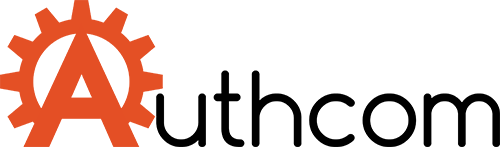- Facebook officially launched its redesigned desktop website on Friday, May 8th.
- The new Facebook design looks much more like the mobile app, loads faster than before, removes much of the clutter of the old design, and introduces dark mode.
- You can opt in to the new Facebook design at any time in your browser.
- Visit BGR’s homepage for more stories.
Last year at its annual F8 developer conference (remember conferences?), Facebook revealed a new design for its desktop website. Over the past few months, Facebook has been letting some users opt into the new design in certain regions, but on Friday, the redesigned website launched globally, giving everyone with a Facebook account the ability to check out the new look and the additional features of the updated desktop experience.
If you want to see what the new Facebook looks like, all you have to do is head to Facebook.com on a browser, click on the down arrow at the right side menu bar at the top of the page, and look for the menu option that reads “Switch to New Facebook.” You can swap back at any time from the same menu.
Today’s Top Deals
- 10 deals you don’t want to miss on Saturday: 78¢ face masks, $100 off Bose 700, hand sanitizer, $22 earphones, more
- Today’s best deals: Best-selling face masks and hand sanitizer, $22 earphones, $100 off Bose 700, Amazon devices, more
- This might be your last chance to get Amazon’s hottest Alexa devices at deep discounts
Trending Right Now:
- Coronavirus stimulus checks: How much am I getting and when are more checks coming?
- Leaker reveals PS5 price and preorder timing
- Here’s why coronavirus is still spreading even though most of us are stuck at home
How to enable dark mode on Facebook’s redesigned website originally appeared on BGR.com on Sat, 9 May 2020 at 11:11:30 EDT. Please see our terms for use of feeds.
Read more here:: Boy Genius Report