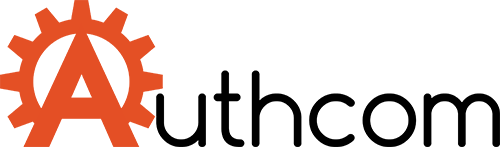You finally get home after a long day of work. Maybe you grab a quick bite to eat, or maybe you skip the food and pour yourself a drink. You plop yourself down on the couch, turn on the TV, and get ready to stream the next episode of your new favorite show that you’ve been waiting all day to see. You settle in as the show begins, and you can’t believe what’s about to happen. Then, all of a sudden, facepalm: The image starts to get all pixelated or even freezes completely as your TV, set-top box, or console struggles to download the video.
It’s so very aggravating, and it happens all the time. What you might not realize, however, is that there’s such an easy way for most people to fix this irksome issue.
A lot of the time, your Wi-Fi connection is the main source of the problem. Sometimes there’s interference, or if you live in a big household it could be a congestion problem. Sometimes it’s an issue with range, and you can get away with a cheap fix by picking up a Wi-Fi range extender. The best-selling TP-Link model on Amazon is on sale right now for just $15.99, or the newer version that’s more than twice as fast can be had for just $24.99. Both of those are about $1 away from all-time low prices.
TP-Link | N300 WiFi Range Extender | Up to 300Mbps | WiFi Extender, Repeater, Wifi Signal Boost…: $15.99
TP-Link AC750 WiFi Range Extender | Covers Up to 1200 Sq.ft and 32 Devices | Dual Band WiFi Rep…: $24.99
If you want an even better fix to the problem, you need to ditch wireless on your device and switch to a wired internet connection. Of course, no one wants to spend hundreds of dollars installing Ethernet, and we would never suggest that. Why bother when you can instantly transform any regular old power outlet into an Ethernet port in about 2 seconds?
Head over to Amazon and check out the TP-Link AV1000 Powerline Ethernet Adapter. It really couldn’t be any simpler. Just plug one box into a power outlet near your router and the other box into an outlet near your TV or computer. Connect to each box separately using a regular old Ethernet cable, and presto! You’ve got yourself a gigabit Ethernet connection that you just installed yourself in seconds. What’s more, this awesome top-rated powerline kit is on sale right now on Amazon for only $39.99.
TP-Link AV1000 Powerline Ethernet Adapter – Gigabit Port, Plug&Play, Power Saving(TL-PA7010 KIT…: $39.99
Check out this review from Amazon to get an idea of what you can look forward to when you get one:
Works well. I have a PS4 Pro and the wifi connection is terrible. It’s sad that Sony is actually aware of this & their only advice is to get a hardline into it. My router is in a different room & it can’t be moved. It wasn’t even that far away. My Apple TV and phone had no problem connecting to it in the living room.
Anyways, I got this because I use Playstation Vue for television as well as the usual streaming services like Netflix and games. I would constantly get kicked off the network & it was becoming unbearable, like literally every hour it would go down or start running super slow. I did some searching on the internet and found that unfortunately, I wasn’t the only person with this problem on their PS4. I got this upon the positive reviews from other PS4 owners.
Set up was super simple. Took all of 30 seconds. The connection has been great so far. My internet speed is 60 down and with this when I tested the network on the PS4 it came in at 40, which is way more acceptable than the 15mb/s download I was getting prior with the PS4 wifi. Some of the reviews here on Amazon say after a few months they start to suck, so I guess we’ll see. Thus far though it has been great and I haven’t dropped my network connection nor has it slowed to a crawl either. I would definitely recommend these for people who are having the same issue I am and can’t move their router.
That’s just one example of an endless number of people who have eliminated the annoyances of Wi-Fi without spending a ton of money to have Ethernet installed in their homes. What are you waiting for?!
TP-Link AV1000 Powerline Ethernet Adapter – Gigabit Port, Plug&Play, Power Saving(TL-PA7010 KIT…: $39.99
More of today’s best deals
Apple AirPods Pro: $234.98
New Apple iPad (10.2-Inch, Wi-Fi, 32GB) – Space Gray (Latest Model): $279.00
New Apple iPad (10.2-Inch, Wi-Fi, 128GB) – Space Gray (Latest Model): $359.99
Sony Wireless Headphones: $87.13
Wyze Cam 1080p HD Indoor Wireless Smart Home Camera with Night Vision, 2-Way Audio, Works with…: $46.36 ($23.18 each)
Save up to 46% on Cuisinart Cast Iron Cookware: $69.99
Save up to 47% on iOttie car mounts and chargers: Up to 47% off
EarBuddyz Ultra Ear Hooks and Covers Compatible with Apple AirPods 1 & AirPods 2 or EarPods Fea…: $13.95
Potensic D58, FPV Drone with 1080P Camera, 5G WiFi HD Live Video, GPS Auto Return, RC Quadcopte…: $149.99 (use code L6YD5BDS by 2/2)
Today’s Top Deals
- $200 Sony wireless noise cancelling earbuds are $87 today on Amazon
- Today’s top 10 deals: Surprise Fire Stick sale, $6 smart plugs, $16 Wi-Fi range extender, $135 robot vacuum, more
- Today’s best deals: $70 off iPad, best AirPods Pro deal, $23 security cameras, $16 Wi-Fi extender, $7 smart plugs, more
Trending Right Now:
- PS5 specs might’ve finally just leaked
- Google Maps just got an amazing new hidden feature
- PS5 and Xbox Series X will be even more expensive than you realize
All it takes is $40 to speed up your internet and eliminate buffering forever originally appeared on BGR.com on Mon, 9 Mar 2020 at 12:57:37 EDT. Please see our terms for use of feeds.
Read more here:: Boy Genius Report