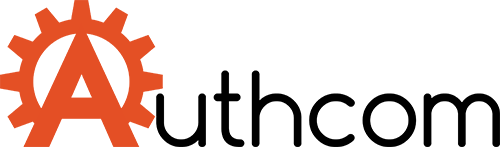Cisco announced that it intends to acquire Neohapsis, a company which offers network, cloud, and app security, as well as IT risk and compliance services.
Cisco says it will use the acquisition to help customers build security capabilities and overcome operational and technical vulnerabilities, as well as “achieve a comprehensive view of their risks, take advantage of new business models, and define structured approaches for better protection.”
Neohapsis President and CEO James Mobley had this to say:
As our clients and friends in the industry know, Neohapsis has been a key player in the security, risk and compliance market. Today, we are excited to announce plans to join Cisco, who we believe will be the perfect strategic match for us, given our services and research mission.
We share with Cisco a global enterprise customer base, and a commitment to help our customers address their most challenging threats, especially in the rapidly evolving mobile and cloud arenas. Because of Neohapsis’ and Cisco’s shared focus on the Internet of Everything, the opportunity to do groundbreaking work together is enormous. Together, what we bring to enterprise customers, IoT device manufacturers, and associated service providers will be unique in the market.
“Today, businesses are looking at security in a strategic, comprehensive way to protect mission critical processes and assets,” said Hilton Romanski, who leads corporate development at Cisco. “There has never been a greater need to understand the impact that security threats can have on a company’s bottom line. For these reasons, experienced security advice is now among the table stakes required to assess and address the threat landscape that faces enterprises today. The skills and capabilities companies need to maintain a strong security posture, keep pace with rapidly evolving threats and take full advantage of new technologies that can protect their businesses are rare and difficult to retain. The right advisory service can change all of that.”
The Chicago-based Neohapsis team will join Cisco’s Security Services organization led by SVP and GM Bryan Palma. Cisco expects the deal to close in the second quarter of fiscal year 2015. Terms weren’t disclosed.
The post Cisco Announces Intentions to Purchase Neophasis appeared first on SecurityProNews.
Read more here:: Security Pro News