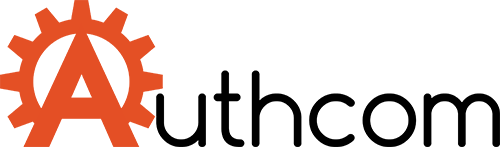- Facebook’s new Avatar feature recently became available for all users.
- Facebook Avatars are similar to Bitmoji stickers and can be used in posts and in Facebook comment sections.
- Creating a Facebook Avatar is an easy process, but requires using the mobile app.
- Visit BGR’s homepage for more stories.
If you hopped onto Facebook this weekend, you may have noticed that things seemed a bit more whimsical than usual. That’s because Facebook a few days ago started rolling out its Avatar feature to users in the U.S. As the name implies, Avatars are Bitmoji-style stickers that Facebook users can incorporate into their day-to-day posting. Though not a game-changing feature, the ability for users to add custom and playful Avatars does add a sense of creativity and fun when scrolling through your feed.
Like Bitmoji, the customization options for Facebook Avatars are extensive and encompass a variety of different character styles and emotions. Once your Avatar is created, you can use it in Messenger, Facebook Stories, and also in the comments section of other users’ posts. Facebook also notes that it will soon be possible to use Avatars on text posts with backgrounds.
Today’s Top Deals
- $50 accessory makes your home internet so much faster
- Today’s best deals: Apple Watch and AirPods Pro at all-time lows, 70¢ face masks, $18 Wi-Fi extender, $20 earbuds, more
- Don’t miss these 5 Amazon deals on kitchen gadgets and cookware
Trending Right Now:
- Stimulus check update: Here’s what happens if you missed the direct deposit deadline
- A face mask that can kill coronavirus on contact is in the works
- This breakthrough coronavirus vaccine already worked on monkeys
Facebook Avatars are blowing up – here’s how to create your own originally appeared on BGR.com on Mon, 18 May 2020 at 14:26:41 EDT. Please see our terms for use of feeds.
Read more here:: Boy Genius Report