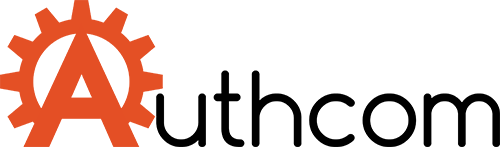- Facebook introduced a new Quiet Mode this week that silences most notifications.
- Facebook’s Quiet Mode will also remind you not to check the app when it is turned on.
- In order to activate Quite Mode, open the Facebook app, click the hamburger menu at the far-right on the bottom of the screen, open the Settings & Privacy menu, and click Your Time on Facebook.
- Visit BGR’s homepage for more stories.
In the modern world, attempting to limit the amount of time we spend in front of screens has always been difficult, but the novel coronavirus pandemic has made it nearly impossible. Cooped up at home with nothing to do, especially the people who have been furloughed or laid off as a result of the global economy all but shutting down, many of us are turning to TV, computers, video games, and smartphones to keep us entertained.
If you have been on social media at all in the past few weeks, you’ve probably seen people whining about the Screen Time report that the iPhone and iPad spit back at them once a week. Unsurprisingly, those numbers have skyrocketed lately, and the longer we have to stay indoors, the more depressing those reports are likely to be. In response to this, Facebook has introduced a new Quiet Mode feature that might help you manage your screen time.
Today’s Top Deals
- Today’s best deals: Huge Echo speaker blowout, $11 waterproof speaker, $20 headphones, DIY face mask supplies, more
- The 5 best-selling electronics devices on Amazon’s entire site
- Surprise sale: Amazon’s Echo speakers just got even deeper discounts
Trending Right Now:
- Coronavirus spreads through the air outside with shocking ease, study says
- Horrifying video shows how coronavirus spreads at the grocery store
- Watch a black hole violently fire a jet of material into space
Facebook’s new Quiet Mode will silence annoying push notifications originally appeared on BGR.com on Fri, 10 Apr 2020 at 16:45:09 EDT. Please see our terms for use of feeds.
Read more here:: Boy Genius Report