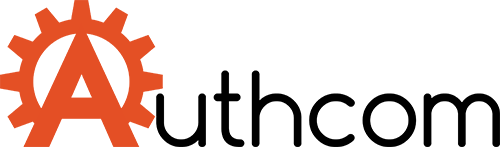- The Gmail Settings menu is getting a massive makeover, as Google will offer users a Quick Settings button inside the desktop version of the service for rapid user interface changes.
- The new menu will include options to change the layout of Gmail, switch themes, and even enable an additional panel for reading emails.
- The new menu will also include a link to the regular settings user interface that’s available right now in Gmail.
Gmail got a significant redesign just a couple of years ago, Google’s biggest makeover ever for its popular email service. Google didn’t stop there, and it continued adding new features to improve the overall Gmail experience and increase its security. Just in the past few months, Gmail received an attachment scanner that can thwart malicious hacking campaigns and an improved search interface to help you find what you’re looking for.
The next thing Google wants to fix is the settings experience inside Gmail, and the desktop version of the app is getting a new Quick Settings menu that will soon be available to all users.
Today’s Top Deals
- Today’s best deals: 41¢ coronavirus face masks, teeth whitening strips, huge AirPods sale, $4 hand sanitizer, more
- Apple’s newest 10.2-inch iPad is only $279, but it’s almost sold out
- Hurry: AirPods Pro and AirPods 2 are still down to Amazon’s best prices ever
Trending Right Now:
- China is already changing its coronavirus origin story
- You might’ve accidentally missed your $1,200 stimulus check – here’s what to do
- Watch live right here as SpaceX launches NASA astronauts into space
Gmail is getting another neat feature to make email management even easier originally appeared on BGR.com on Wed, 27 May 2020 at 17:42:23 EDT. Please see our terms for use of feeds.
Read more here:: Boy Genius Report