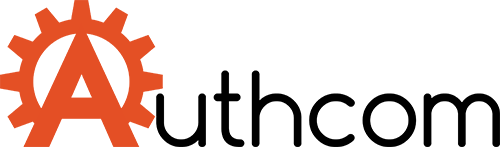In its latest attempt to give control back to users, Google started rolling out auto-delete controls for location history and activity data on iOS and Android devices this week. Google first announced this tool in a blog post back in May, but now you can try it out for yourself and set a timer to delete sensitive information automatically.
It isn’t quite as robust a tool as some of the privacy controls that Google has introduced in recent years, but a little more control is better than none at all. If you head to the activity controls hub on Google’s website, you can tap the blue “Manage Activity” button below “Web & App Activity” as well as “Location History” to find a new option labeled “Choose to delete automatically.” Tap on that, and you’ll be given the choice to either keep data until you delete it manually, or keep it for either 3 or 18 months before it automatically deletes.
BGR Top Deals:
- This $16 clip-on lens kit fits the iPhone or any Android phone, and it’s awesome
- Amazon deal offers a 7-inch Android tablet for under $43
Google now lets you set a timer to auto-delete mobile location history and activity data originally appeared on BGR.com on Thu, 27 Jun 2019 at 10:58:10 EDT. Please see our terms for use of feeds.
Read more here:: Boy Genius Report