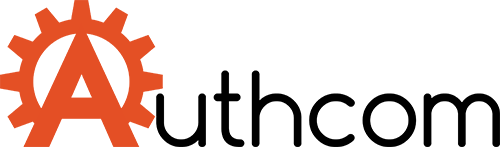Over the weekend, Reddit sleuths discovered that dark mode had been added to the Facebook Messenger app. But rather than just putting the option in the settings menu, Facebook tasks you with sending the crescent moon emoji in any chat, at which point a bunch of moons will fall from the top of the screen and you’ll be presented with a prompt to turn on the “dark Messenger background.” Tapping the pop-up will take you straight to settings.
Dark mode is accessible to Messenger users around the world on iOS and Android devices, but for now, you will have to use the trick above to enable it. In the coming weeks, the setting will be available from the settings menu, so if you don’t want to send a moon emoji to anyone, you can just wait until dark mode is fully rolled out.
Trending Right Now:
How to activate the hidden dark mode on Facebook Messenger originally appeared on BGR.com on Mon, 4 Mar 2019 at 15:05:59 EDT. Please see our terms for use of feeds.
Read more here:: Boy Genius Report