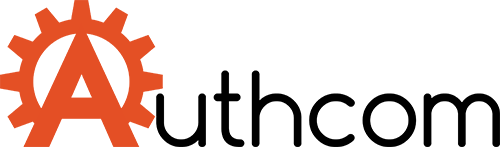Have you ever uploaded an image to Facebook and noticed that it doesn’t look as good on your timeline as it does on your hard drive? There’s a reason for that: Facebook saves space on its servers by compressing the photos you upload, which will affect a picture’s overall quality. This is a particularly bad problem for photos you’ve downloaded from elsewhere on the web that have likely already gone through at least one compression so far. Lifehacker, however, has provided us with a helpful list of tips for beating the Facebook compression system and posting photos that look almost as good as new.
Read more here:: Boy Genius Report