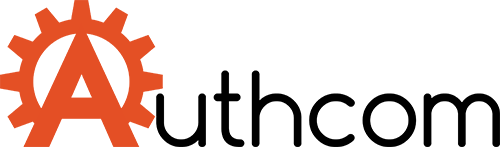Microsoft’s mission to become truly platform-agnostic continues to take shape as it is now possible to natively stream your PC display (and all of your PC games) to the Xbox One. As The Verge noted on Wednesday morning, Microsoft recently updated its Wireless Display app to let anyone turn their Xbox One into a wireless display for their PC. Once the two devices are synced, you can control your PC with an Xbox One controller too.
If you want to test it out for yourself, just download the app on your Xbox One (you’ll find it in the store), open it up, and you’re ready to wirelessly connect. Once the app is open on your Xbox One, press Windows key + P to bring up the “Project” menu on your PC. Click the “Connect to a wireless display” link. Your Xbox One should appear as one of the options. Click on it, and your screen will cast to the display your Xbox One is connected to.
Trending Right Now:
You can now stream PC games to an Xbox One originally appeared on BGR.com on Wed, 13 Mar 2019 at 15:50:13 EDT. Please see our terms for use of feeds.
Read more here:: Boy Genius Report